You will be able to find the master schedule for Lilies War on the Lilies website. (https://www.lilieswar.org/schedule/)
You can sort by schedule if you select the little down arrow next to the Agenda View. You can click and unclick any schedules you wish to see, and each schedule is color-coded.
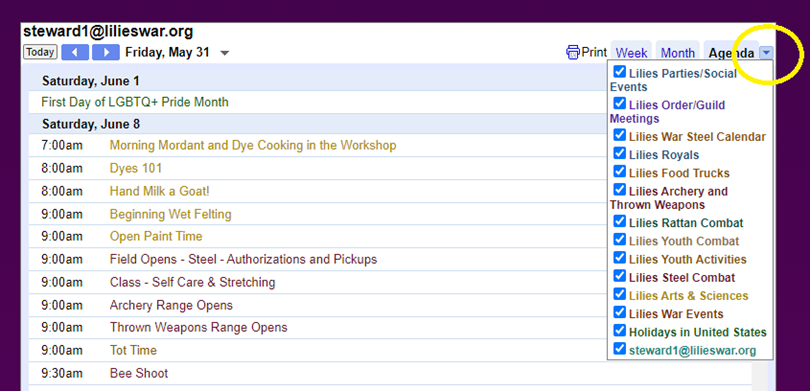
In addition to being able to find the schedule on the Lilies website. I have also created a sortable Google Spreadsheet with different types of activities on different tabs. You will find tabs for: Arts & Sciences, Court/Vigils/Meetings, Marshal Activities, Social Events, Food, and Youth Activities.
The sortable schedule can be found at https://docs.google.com/spreadsheets/d/1W78PIXIYSfAByEqcQsc_DDWny1adgGYJgelPs840myw/edit?usp=sharing
To access the different schedules you will need to click on the different tabs at the bottom of the window.
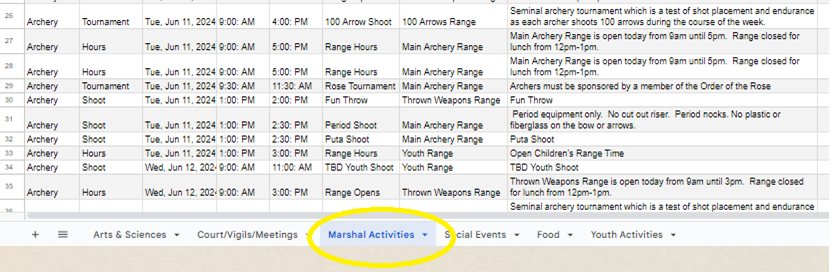
To sort the schedule you will need to click the blank square in the upper left corner (circled and labeled #1)
Then you will select, in order, “Data>Sort range>Advanced range sorting options” (circled labeled 2, 3, and 4)
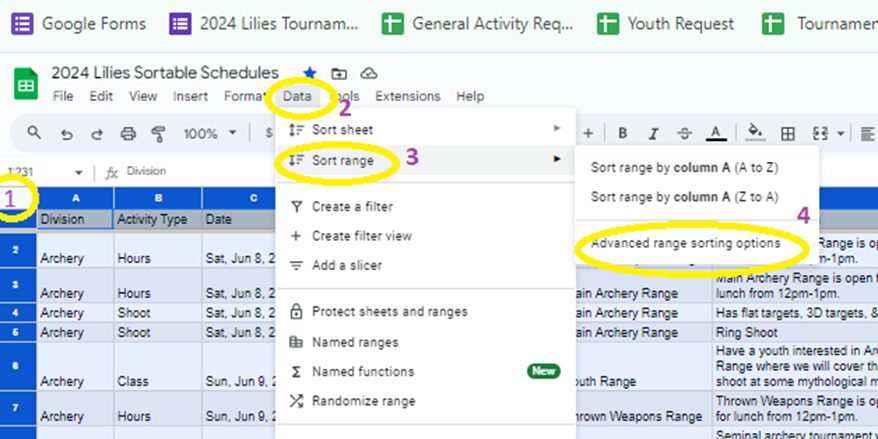
On the pop-up you will get after step 4 you will click the checkmark labeled Data has header row (5) and then you will select whichever column you wish to sort the schedule by, you can select multiple columns by clicking “Add another sort column” (6) and then click “Sort” (7)
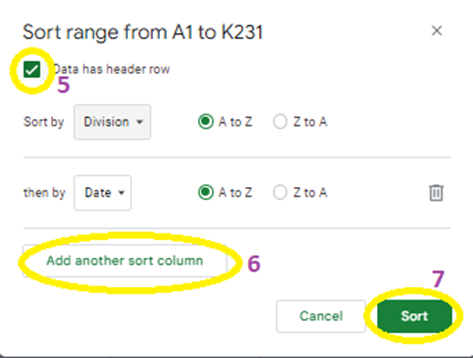
Pop-up will look like this after you pull down the Sort by Menu.
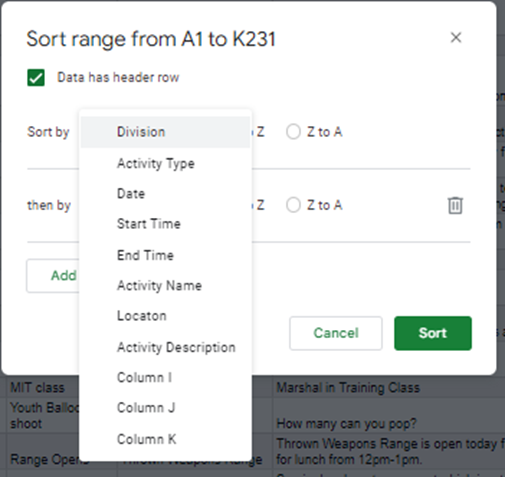
Master Scheduler, Lilies War
